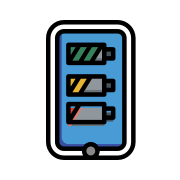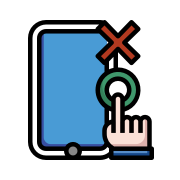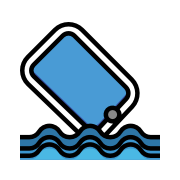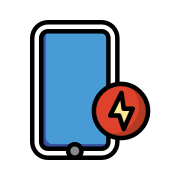Touch Not Working
So you lost your magic touch?
When it comes to smart phone and tablets, the touch is a very crucial element.
Before you freak out there a few things you can try before handing your phone over to us!

Restart Your Device
Yes, just turn it off and on again. It's a simple thing to do but that should always be your first step to fix most tech issues. Restarting can remove temporary glitches in memory, which can resolve an unresponsive screen.
Clean & Dry The Screen
Most screens use a capacitive touchscreen that senses your fingertips using electrical conductance. Which means dirt, dust, water and grime and other environmental pollutants can affect the touch performance.

That does NOT mean you wash your phone! 🙄
Remove The Case & Screen Protector
While we use Protection Pro which doesn't impact the touch capabilities, some screen protectors can be too thick for your phone to sense your fingers. The case is seldom ever an issue, however if the case is damaged and now not fitting properly for example, it can cause this problem. To be safe, you can remove both and see if that fixes your issue.
Still Not Working?
It's time to call in the big guns. This is most likely an internal issue with your device, such as damage to the digitiser.
Find your device in our Book A Repair and let's get this fixed for you ASAP!
What can we repair?
Select your issue to check our pricing and book in your repair